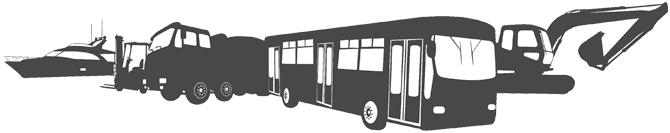CANtrace 4.0 Release
CANtrace 4.0 adds support for CAN FD.
CAN FD is now supported when using Kvaser CAN FD interfaces. Long CAN FD messages can be received and displayed in the trace window, signals from long CAN FD messages can be decoded and shown in the data and graph tabs. There is also full support for logging and playback of CAN FD messages in ASC format.
CANtrace 4.0 now supports Windows 11 and is also fully usable offline
This release of CANtrace officially supports Windows 11, after completing a comprehensive test of all functions also on the Windows 11 platform. In addition all CANtrace functions can be used without an Internet connection, making CANtrace a useful tool in the field. When using CANtrace, for example, in a mine, at sea or in another harsh environment, there is no need to connect to the Internet.
Usability improvements in the trace tab, in Python and when Logging
A number of usability features have been added. We made updates on the layout of the trace tab, so CANtrace looks even better when you open it. And now you can see the line numbers for exceptions from the Python code. In addition, Log Playback now supports better file experience. Selected extension is saved in the registry and will be automatically selected the next time you open the Log Playback File dialogue. Also, text in the data tab has also been enlarged to make it easier to read in the field. There are also several minor fixes, for example in the signal editor and DBC Log Settings.
Read the article from CiA CAN in Automation website
Upgrade your existing CANtrace
Upgrade your CANtrace with latest version contact info@tke.fi for questions and orders. For users who have purchased CANtrace after 01.04.2022, the new version is free of charge. Download the new version and ask info@tke.fi for a new license key.