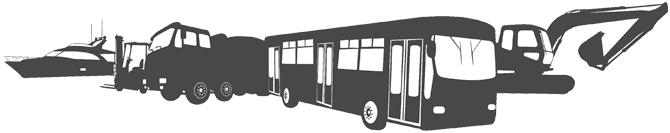CANopen ConfTool 2.1.4 Version Release
New version of CANopen ConfTool has been released. CANopen ConfTool is specially designed for efficient production line and service operations. Its easy-to-use tool that helps the user to configure nodes for the correct target position in the system by using XML configuration files together with DCF and EDS files.
New and Changed Functionality
Support for the TKE CAN Switch TCS-10 has been added to the GUI. Supports by default configuring TKE CAN-switch TCS-10 and DNV approved marine CAN-switch WCS-10. Supports other CANopen devices on request. Combined WCS-10/TCS-10 model text and graphics in GUI.
This version of CANopen ConfTool has several important bugfixes. A number of issues that affect configuration of bitrate and node-id through the object dictionary have been fixed.
Improvements to the timeout detection during segmented transfers. Fixed discrepancy in log output between Automatic and Position mode on mismatch. CANopen Configuration tool helps the user to configure nodes for the correct target position in the system by using XML configuration files together with DCF and EDS files. Product code in log no longer mixed up node vs DCF. The logging function of the program creates a log file of the messages sent during the complete configuration. In addition, better exception handling for the debug outputs.
The log file has been improved to better indicate why a device is not found and parsing of the configuration files have been improved to handle data in different formats. In this version, official support for Windows Vista, Windows 7 and Windows 8.1 have been dropped. Firmware updates and a timing issue that affected Windows 10 platforms have been fixed. As conclusion there’s nothing preventing you from using ConfTool on older Windows systems but we don’t test or support ConfTool on these platforms anymore.
Try a full, unrestricted version of CANopen Configuration tool for up to 20-days. Contact info@tke-usa.com