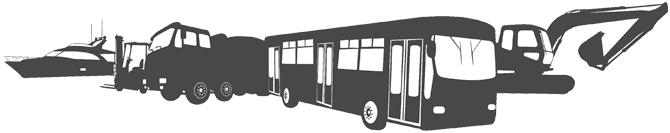

Sales and Support
Guy Hammer
Head of Sales USA
guy.hammer@tke-usa.com
Head Office
TK Engineering Oy
Hovioikeudenpuistikko 13 as 3
65100 Vaasa, Finland
Product Code: TCS-10
The TCS-10 is a CAN switch designed for all types of applications. Thanks to the flexible housing design with DIN-rail mounting it fits most installations. With a CAN Switch like TCS-10 one can build Star- or Tree-shaped CAN networks.
The TCS-10 is equipped with two 8-pin MSTB-connectors for 4 routing ports for CAN and separate connector for configuration and diagnostics via CANopen as well as a separate power connector.
A CAN switch, or CAN bridge is an intelligent repeater that allows connecting several CAN buses, even with different bitrates. The buses are not electrically connected but messages are read from one CAN bus, optionally filtered, and then retransmitted on one or several of the other CAN buses.
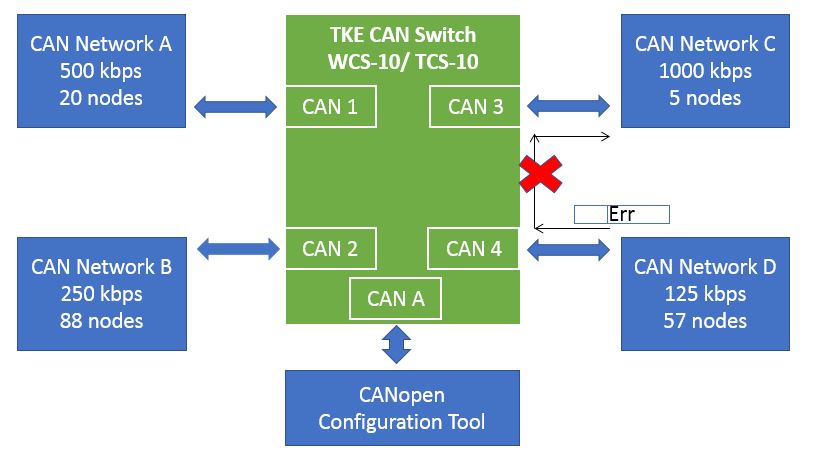
The benefits of a switch/bridge are many. When the bus segments are electrically separated, short circuits and other electrical disturbances are isolated to the segment where they occur, letting the other branches of the network continue operation normally. Bus load can be reduced if not all messages are retransmitted to all of the branches. One branch can use a lower bitrate to allow increasing the bus length to a few remote nodes.
The TKE CAN switch/bridge has four switched CAN ports and an additional CAN port for configuration.
TKE CAN switch/bridge can be configured and actively monitored using CANopen on the additonal fifth CAN port. This allows connecting the CAN switch to a separate CAN bus for network monitoring, if available. The configuration port can also be connected to the switched network, allowing configuration and monitoring from the CAN connected HMI or bus master node. The separate CAN port for configuration also allows locating the configuration port far away from the actual switch, which might be appreciated in case the CAN switch is located in a difficult or dangerous environment.
TKE CAN switch does not contain any DIP switches, as these often malfunction after a few years in industrial environments. CAN bitrates and other settings are configured through the configuration CAN bus using the included software, or any standard CANopen configuration tool.
Configurator is a program which can be used to configure the TKE WCS-10 and TCS-10. E.g. the properties of the CAN port, CAN message ID routing, port routing and firmware update.
Configurator works with your existing Kvaser, Vector, PEAK CAN interface.
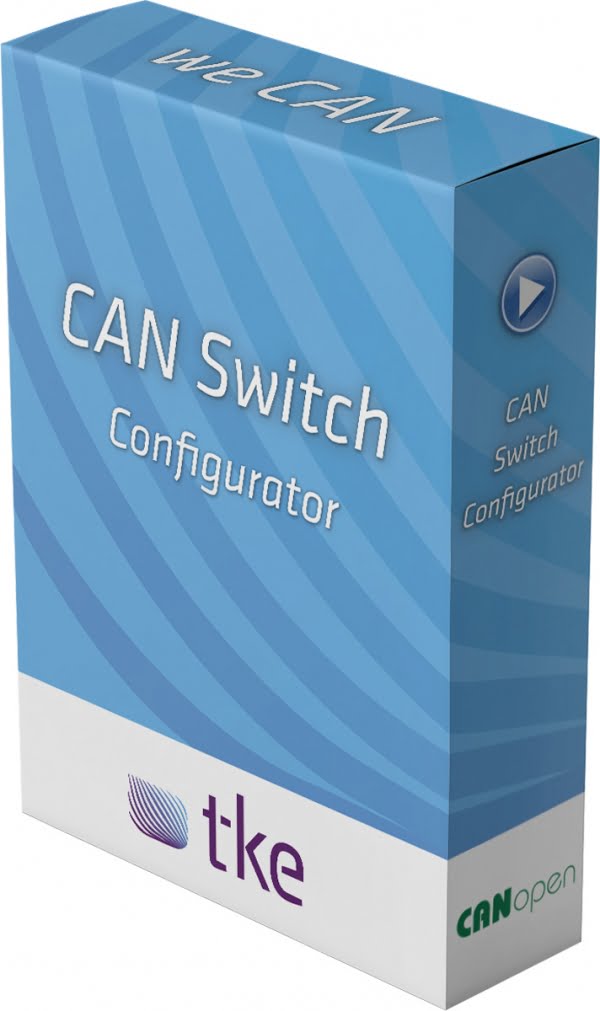
Install the cofigurator and follow the getting started guide to setup the software. Send the serial number of your interface to info@tke-usa.com to get a free 20 days trial license!
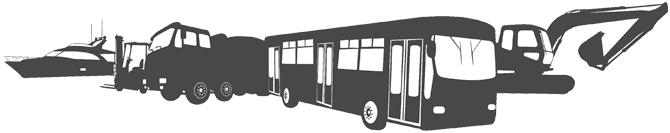

Sales and Support
Guy Hammer
Head of Sales USA
guy.hammer@tke-usa.com
Head Office
TK Engineering Oy
Hovioikeudenpuistikko 13 as 3
65100 Vaasa, Finland
